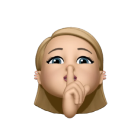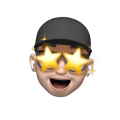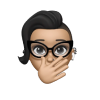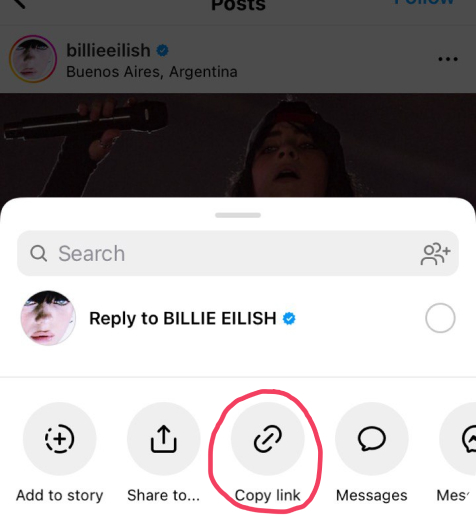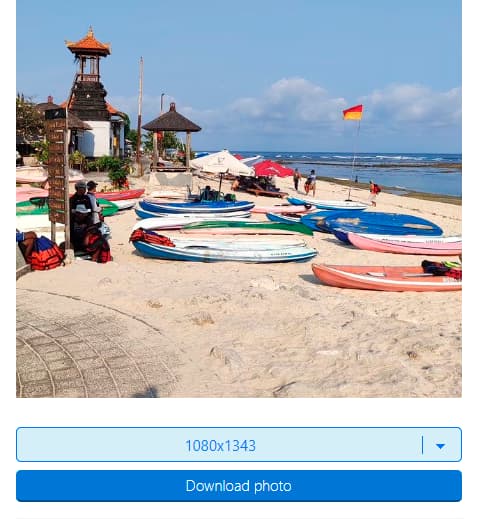What is a story on Instagram?
Instagram's ephemeral content feature appears when you tap on a user's profile picture in their feed or at the top of your timeline. These vertical posts – whether short videos or static images – offer glimpses into people's daily experiences and spontaneous moments. Content creators frequently share behind-the-scenes footage, quick updates, and candid snapshots that capture their immediate thoughts and activities. Following influencers, celebrities, or close friends through this format has become a popular way to stay connected with their real-time experiences. Ig stories and highlights serve this purpose exceptionally well, delivering genuine content that often feels more intimate and unfiltered than traditional feed posts.
The introduction of this feature revolutionized how Instagram users engage with the platform. The format became so successful that competing social media platforms quickly adopted similar temporary content systems. Today, this type of sharing represents a core Instagram experience used by millions worldwide. The time-sensitive nature of each post creates a sense of immediacy and authenticity that resonates strongly with modern social media users.
Interactive elements make these posts more engaging than static feed content. Viewers can respond with reactions, send direct messages, or participate in polls and questions embedded within each post. However, Instagram's native app doesn't include built-in downloading capabilities for this content type, creating a gap that specialized tools need to fill for users wanting to preserve memorable moments.
The temporary aspect defines this content format - posts automatically expire and become inaccessible after their time limit unless creators manually save them to permanent highlight collections. Unlike regular Instagram posts or reel videos, these ephemeral posts remain visible to all followers (assuming public account settings) but only for their designated lifespan.
Stories and highlights are often also seen as a tool for analyzing the interests of their loyal audience. This is a very important metric for brands to "probe" the needs and tastes of their potential customers based on inspections, outreach and responses to content.
To download content using our service, all you need is a link to the story you want to save. Below is a detailed instruction on how to download Instagram stories step by step:
-
Copy the URL
While in the Instagram application, find the story content you want to download. Open the Instagram app, locate the "..." button in the upper right corner of the story, click on it, and then copy the link from the menu that appears. This Instagram story link will be used in the next step.
1
-
Insert link
Open the platform in your browser. In the input box, paste the link you copied from Instagram. Make sure to paste the copied URL correctly to ensure successful download.
2
-
Click the "Download" button
On the page with the result, our tool will process the link. Click one of the media resources to download content from Instagram. The download will begin immediately.
3
Our tool offers several powerful features that make it the best choice for anyone who wants to download Instagram content efficiently.
-
Anonymous downloading is our primary feature – you can download content without the author receiving any notification. This ensures complete privacy for your downloading activity.
-
Our service provides content in the highest possible quality, maintaining the original resolution and clarity of each piece. No compression or quality loss occurs during the download process.
-
The service supports all types of content including photos, videos, and stories and highlights. Whether you want to download regular temporary content or permanent highlight collections, our tool handles everything.
-
With one click simplicity, our tool makes the entire process incredibly fast. No complex steps or technical knowledge required – just paste, click, and download.
-
All downloaded stories comes without watermark, ensuring clean, professional-looking saved files that maintain their original appearance.
In what format and resolution is the Insta story downloaded?
Let's note right away that our service allows you to download Insta story content in its original quality. When users upload materials to Instagram, the platform automatically converts and saves the uploaded photos and videos in optimal quality and resolution for fast loading.
Stories are usually saved in the MP4 format. This format provides an optimal balance between file size and quality, making it perfect for preservation. Photos are most often saved in JPG and WEBP formats. Both formats give excellent results when you download content from the platform.
Our Instagram story downloader maintains the exact same quality and format as the original content, ensuring you get the best possible version when you download content from the platform.
What devices, browsers, and operating systems are supported?
Our story saver provides seamless functionality across any type of device: ordinary desktops, laptops, and mobile devices including Android phones, iPhone devices, and tablets. Whether you're using Android or iPhone, our tool works perfectly.
99% of devices run on one of the operating systems Windows, Linux, Mac, iOS, Android. All these operating systems are fully supported by our service. Stable operation is also guaranteed on all browser platforms, including Google Chrome, Opera, Firefox and Safari.
The service automatically detects your device type and optimizes the download experience accordingly. Android users can easily save content directly to their device storage, while iPhone users enjoy the same seamless download experience.
Thus, absolutely any internet user with any username can easily download stories to their phone or computer using our reliable browser-based tool.