
How to Add Music to Your Instagram Posts & Reels: Complete Guide
Instagram has transformed from a photo-sharing app into a full social media platform under Meta, offering powerful tools for content creation. One of the most popular updates is the Instagram music feature, which allows users to enhance posts with sound. Originally available only for Stories and Reels, it has now expanded to standard posts, giving creators more freedom.
Adding songs can make photos or videos stand out, increase engagement, and connect better with audiences. Whether you want to highlight a single image, a carousel, or a Reel, music helps content feel dynamic and memorable. This guide explains every method, from basic posting to advanced tools, and shows how to use music safely and effectively.
If you’ve ever wondered how to add songs on Instagram, this step-by-step resource will walk you through the entire process and highlight the benefits of using music in your posts.
Adding Music to Instagram Posts: Step-by-Step Methods
Instagram offers simple tools to enhance posts with music. The process is easy to learn, even for beginners. This step-by-step tutorial explains both the basic method and an alternative option.
Basic Method (during posting process)
- Open the Instagram mobile app on iOS or Android.
- Tap the “+” button to create a new post.
- Select the photo or video you want to upload.
- On the editing screen, choose the “Add Music” option.
- Search the music library for a song. You can filter by mood, genre, or trending tracks.
- Select the exact part of the song you want to play.
- Adjust the duration if needed.
- Finish editing and tap “Share” to publish.
Alternative Method (through caption page)
Some users prefer adding music at the caption stage. After choosing your media, proceed to the caption screen. You will see a music note icon. Tap it, browse the library, and select your track. This approach provides more flexibility when you want to finalize text and hashtags before confirming the soundtrack.
Both workflows are supported on the latest versions of the Instagram app. They work consistently across iOS and Android devices.
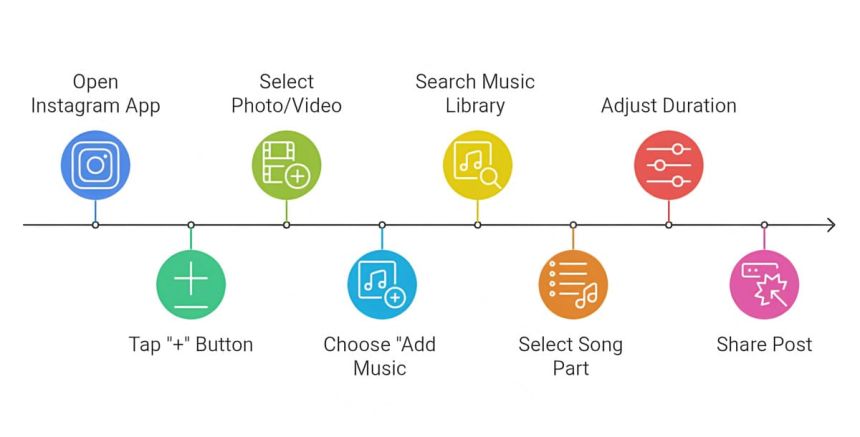
Adding Music to Different Instagram Content Types
How to Add Music to Instagram Posts with Multiple Photos (Carousel)
Instagram now allows users to attach soundtracks even to carousel posts. To add Instagram carousel music, open the mobile app on iOS or Android. Create a new post and select multiple photos for your photo album. Before publishing, tap the music library option and choose a track. You can adjust the section of the song to match your carousel.
The workflow is identical across iOS, Android, and mobile browsers, but it requires the app itself. Desktop upload does not currently support multiple photos music on Instagram. This makes the mobile app the only way to enhance your photo dump music Instagram style posts with audio.
How to Add Music to Instagram Reels vs Regular Posts
Adding sound to Instagram Reels works differently than adding music to standard posts. When creating a Reel, tap the music icon before or after recording. You can browse trending tracks, use recommended audio, or import original sound. Reels also allow mixing multiple sounds, trimming audio, and adjusting timing.
For regular posts, the music option is available only on the final editing screen or caption page. You can pick a single track from the library and set the preferred part of the song. Unlike Reels, you cannot mix multiple sounds.
Business accounts should pay attention to commercial use music restrictions. Instagram limits the availability of some tracks due to licensing. Instead, business profiles see a library of copyright-cleared audio designed for professional content creation.
Instagram recommends using suitable tracks that match your audience and brand. Following these guidelines improves reach and prevents copyright issues.
Table: Comparison of Reels vs Posts Music Interface
| Feature | Instagram Reels | Regular Instagram Posts |
|---|---|---|
| Music Source | Full Instagram music library, trending tracks, original audio | Instagram music library only |
| Audio Editing | Trim, mix multiple sounds, adjust timing | Select one part of a single track |
| Business Account Options | Limited to copyright-free / licensed tracks | Limited to copyright-free / licensed tracks |
| User Interaction | Audio can be reused by other users, supports viral trends | Static background music, no reuse by others |
| Engagement Potential | Higher reach due to algorithmic boost for Reels | Standard feed visibility only |
| Format Support | Short-form videos with advanced editing | Photos and videos with basic soundtrack |
How to Add Music to Instagram Stories
Stories remain one of the most popular features for adding quick audio. To add Instagram Stories music, open the camera, take a photo or video, then tap the music sticker. You will see the music note icon in the sticker menu.
Browse sections like “For You,” “Trending,” or “Genres” to choose a soundtrack. After selecting a song, drag the slider to choose the exact snippet. The chosen section will play when viewers open your Story.
Instagram story audio works with both photos and short clips. However, music can only be applied one Story at a time, so you’ll need to repeat the process for multi-part uploads.
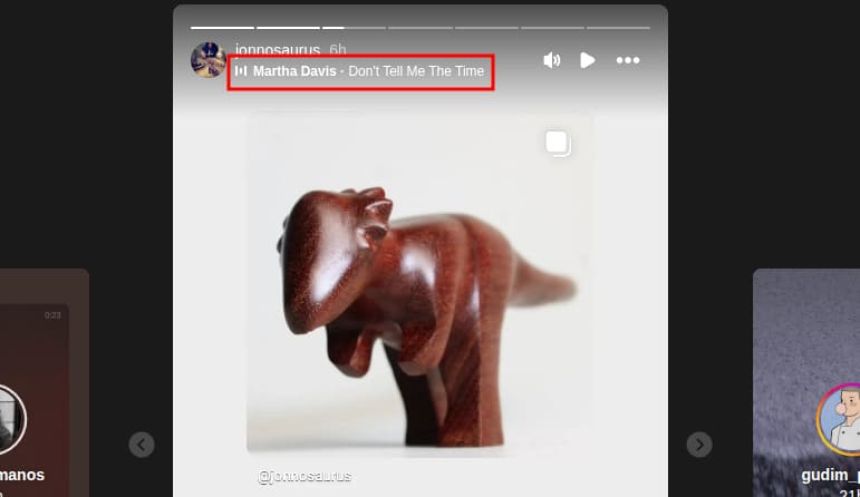
Can You Add Music to Instagram Posts After Publishing?
Instagram does not currently allow users to add music after posting. Once a post is live, the platform restricts editing options to captions, tags, and location. You cannot edit Instagram post music after publishing. This is a key limitation in Instagram’s post management tools.
If you want to update a published post with sound, there are two main alternatives. The first option is to delete the original post and re-upload it with music. This preserves full functionality but removes previous likes and comments. The second option is to repurpose the content. Share it again as an Instagram Story and add a track through the music sticker. This allows quick engagement but limits visibility since Stories expire after 24 hours.
Some creators also use Reels to recycle content. By uploading the same photo or video into the Reels editor, you can add music and gain algorithmic exposure. However, keep in mind that Reels and posts have different display formats.
Instagram may expand content editing in the future, but for now these workarounds remain the only practical solutions.
Adding Music with Third-Party Video Editors
If you want more control, try external apps. Tools like InShot are popular for creating videos with custom audio. These third party music apps let you select tracks from a wider music library, trim them with precision, and synchronize with visuals.
Unlike Instagram’s built-in feature, professional video editing apps include equalizers, fade effects, and multi-track mixing. They also allow importing licensed music files, giving creators more flexibility. Once the project is complete, export the video and upload it through the Instagram app.
Most apps, including InShot, are available in the App Store and Google Play. This makes them accessible for both iOS and Android users looking for more advanced video editing music options.
Sharing Music from Streaming Services
Many platforms now support direct integration with Instagram. Services such as Spotify, Apple Music, and Pandora include a share button. Tap it while listening to a song and choose Instagram Stories. The app generates a visual card with the track information.
This streaming service Instagram feature does not attach audio to a post itself. Instead, followers see the cover art, song title, and a link to play the track. It is a useful way to highlight new releases or share your mood.
The limitation is that music sharing works only with Stories, not with regular posts or Reels. Still, it offers a quick connection between streaming services and your social media presence.
Why Add Music to Your Instagram Posts?
Music has become a powerful driver of social media engagement. Posts with soundtracks capture attention faster and hold it longer. Viewers often stay on content that feels dynamic, which directly improves retention rates and visibility in the Instagram algorithm.
Following viral trends music is another key advantage. When creators use tracks connected to challenges or trending moments, posts can spread beyond their existing audience. This helps achieve an Instagram reach increase and positions accounts in front of new followers.
Music also adds emotional depth. A carefully chosen track can turn a static photo into a memorable experience, creating stronger connections with your audience. These emotional cues are important for content strategy, especially for brands aiming to differentiate themselves.
According to Instagram leadership, posts using music see measurable growth in impressions and interactions. Statistics confirm that pairing visuals with sound boosts both click-through rates and shareability. Creators who adapt to these features are more likely to stay visible in a competitive feed environment.

To stay ahead, many creators analyze which songs perform best. Tools like Iqsaved allow users to download and organize successful examples. This makes it easier to build a personal library of trending tracks for future posts and to refine long-term strategies through trend analysis.
Best Practices and Copyright Considerations
When using Instagram’s music feature, it is important to respect copyright rules. The safest option is selecting songs from the official music library, since these tracks are cleared for use within the platform. This helps creators avoid copyright on Instagram and prevents removal of content during content moderation.
Using external tracks carries risks. If rights are not secured, posts may be muted, blocked, or taken down. Giving proper credit does not replace actual music rights, so ensure that every song is licensed. Business profiles face additional restrictions. For them, commercial music use is limited, and only copyright-free or specially provided tracks may be available.
Instagram also offers an appeals process if content is incorrectly flagged. However, consistent compliance with legal requirements is the best way to protect your account. To reduce risks, consider copyright-free alternatives, such as royalty-free libraries or professional licensing services. These options maintain creative freedom while ensuring posts stay live without interruption.
Troubleshooting Common Issues
Sometimes users face problems with Instagram’s audio tools. The most frequent complaint is Instagram music not working. This issue often occurs if the app is outdated. Always update Instagram app to access the latest features.
In some cases, the music feature is missing because of regional restrictions. Instagram does not offer music in every country due to licensing agreements. Changing to a business or creator account may also limit access to certain tracks.
If problems persist, check device compatibility and reach out to technical support. Using third-party video editors can be a temporary solution when native Instagram features are unavailable. These steps ensure you keep posting content with sound, even when the default tools are restricted.
FAQs
Will I get copyrighted on Instagram for using music?
Using tracks from Instagram’s licensed music library is safe. External or unlicensed songs may trigger copyright enforcement, leading to muted or removed posts. Business accounts face stricter rules and must use copyright-free or cleared audio to avoid restrictions.
Can I schedule Instagram posts with music using third-party tools?
Most scheduling platforms do not support publishing posts with music because the feature requires direct use of Instagram’s mobile app. You can schedule drafts but need to manually add the soundtrack during final posting inside Instagram.
What's the difference between adding music to posts vs Reels vs Stories?
Posts allow one track from the library without mixing. Reels support multiple sounds, trimming, and more editing flexibility. Stories use a music sticker to attach a snippet. Each format applies music differently but relies on Instagram’s built-in features.
How do I choose the right part of a song for my Instagram post?
Focus on the segment that matches the mood and length of your content. Use the slider tool to highlight a recognizable or impactful moment in the track. Short, catchy parts often perform better in engagement and memorability.
Related Articles
-
 September 21, 2025Tired of the scroll? You're not alone. Many people are considering a break from Instagram to reclaim their time and focus
September 21, 2025Tired of the scroll? You're not alone. Many people are considering a break from Instagram to reclaim their time and focus -
 September 27, 2025Ever feel like you're living under a social media magnifying glass? Instagram privacy can feel impossible when everyone sees your online presence
September 27, 2025Ever feel like you're living under a social media magnifying glass? Instagram privacy can feel impossible when everyone sees your online presence -
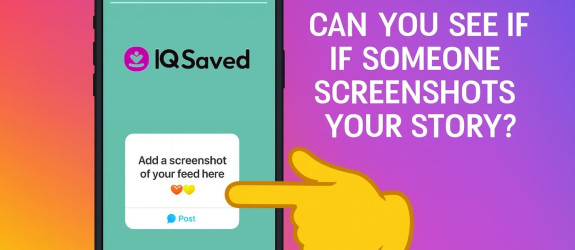 September 27, 2025Ever posted an Instagram Story and wondered if someone saved it? You're scrolling through your stories, sharing moments from your day, when curiosity strikes
September 27, 2025Ever posted an Instagram Story and wondered if someone saved it? You're scrolling through your stories, sharing moments from your day, when curiosity strikes -
 September 27, 2025Reposting content on Instagram stories is a powerful way to engage with followers and expand reach
September 27, 2025Reposting content on Instagram stories is a powerful way to engage with followers and expand reach -
 September 27, 2025Instagram's Vanish Mode offers temporary messaging that disappears after viewing, but knowing how to disable it is crucial for preserving important conversations
September 27, 2025Instagram's Vanish Mode offers temporary messaging that disappears after viewing, but knowing how to disable it is crucial for preserving important conversations