
How to Mute Someone on Instagram Without Unfollowing?
- What Does Muting Someone on Instagram Do?
- The Difference Between Muting, Restricting, and Blocking
- Step-by-Step Guide to Mute Someone's Posts on Instagram
- How to Mute Someone's Story on Instagram
- How to Mute Instagram Direct Messages
- How to Mute Someone on Instagram from a Computer
- How to Check Who You've Muted and How to Unmute Them
- Can You Tell If Someone Has Muted You on Instagram?
- What to Do If You Can't Mute an Instagram Account
- Using Mute to Curate a More Positive Instagram Experience
- Mindful Muting for a Better Instagram Experience
- FAQs
Ever scroll through Instagram and feel bombarded by content that drowns out what you actually want to see? Social media can overwhelm when you need to stay connected professionally but someone's constant posts clutter your feed. Unfollowing feels too harsh and might damage relationships.

Here's where Instagram's mute feature becomes your secret weapon. This digital tool lets you curate your feed while keeping social connections intact. Whether managing social media overwhelm or wanting more control over your Instagram experience, this guide reveals everything about muting functionality - from basic setup to advanced privacy strategies.
What Does Muting Someone on Instagram Do?
Understanding what does muting someone on instagram do helps optimize your social media experience. Instagram's mute feature acts like a personal content filter for complete feed curation control. When you mute someone, their posts vanish from your timeline. The Instagram Mute button works invisibly - muted users never receive notifications about privacy settings changes.
Here's what changes when you hide Instagram content:
What muting affects:
- Their posts won't appear in your main feed
- Their stories won't show up in your stories bar
- You won't see their comments highlighted in others' posts
What stays the same:
- They can still see all your content
- You can still visit their profile to see their content when you choose
- They can still tag you in posts and stories
- They won't be notified that you've muted them
This selective visibility makes muting perfect for Instagram Privacy management. You control Content consumption without burning bridges, helping curate your Feed for better user experience through social media content curation and digital wellbeing.
The Difference Between Muting, Restricting, and Blocking
When exploring Mute vs Block Instagram options, understanding different levels of Instagram Privacy helps choose the right approach. These social media privacy tools create different online boundaries through the Instagram account menu depending on relationship goals.
Muting hides their content from your feed while maintaining normal interactions. Perfect for content filtering without relationship damage.
Restricting an Instagram account creates middle ground between muting and blocking. Restricted users can't see when you're online or if you've read messages. This user restrictions feature helps manage harassment.
Blocking completely severs Instagram connections. Blocked users can't find your profile or message you.
| Feature | Content Visibility | Can Message | Notifications | Relationship Impact |
|---|---|---|---|---|
| Mute | Hidden from feed | Yes | None | Minimal |
| Restrict | Limited visibility | Filtered | Limited | Moderate |
| Block | No access | No | None | Complete separation |
Choose muting for content management, restricting for problematic behavior, and blocking for serious online boundaries violations.
Step-by-Step Guide to Mute Someone's Posts on Instagram
Learning to Mute Instagram Posts requires just a few taps through social media platforms interface. This content filtering process works across mobile applications for Instagram Feed management.
Method 1: From Their Profile
- Open Instagram and navigate to the person's profile
- Tap the "Following" button beneath their bio
- Select "Mute" from the dropdown menu
- Toggle on "Posts" to hide posts Instagram content
- Confirm your selection
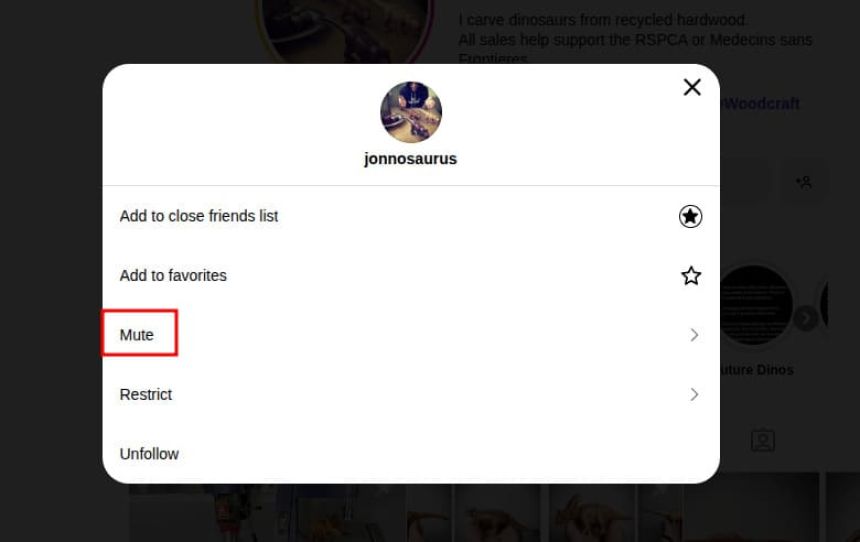
Method 2: From Your Feed
- Find one of their posts in your timeline
- Tap the three dots (⋯) in the top-right corner
- Select "Mute" from the menu options
- Choose whether to mute posts, stories, or both
- Confirm your selection
The user interface makes this how to mute on instagram process reversible anytime. The muted person receives no notification about privacy settings changes, preserving relationships while improving browsing experience.
How to Mute Someone's Story on Instagram
Instagram Stories appear at the top of your feed with ephemeral content. When you want to hide Stories from specific accounts, story muting provides targeted control over this social media content. The user interface offers multiple access points for this management.
Method 1: From Stories Bar
- On your Instagram homepage, locate the person's story icon at the top
- Press and hold on their profile picture
- Select "Mute" from the popup menu
- Choose "Mute Story"
Method 2: While Viewing a Story
- Open the person's story
- Tap the three dots (⋯) in the top right corner
- Select "Mute" from the menu
- Choose "Mute Story"

This how to mute someone's story on instagram method reduces distractions while preserving access to posts. Muted stories appear at the end of your stories bar without colorful rings and won't automatically play when you watch other stories. Story muting helps maintain connections without overwhelming attention space.
For users who want to save important Instagram Stories before muting someone, the Instagram Story Saver allows you to download and preserve story content for later reference, ensuring you don't miss valuable content while managing your feed effectively.
How to Mute Instagram Direct Messages
Instagram's direct messaging sends notifications for every message, creating constant interruptions. Muting Instagram DMs through Direct Messages settings provides notification control without disabling messages entirely. This social communication management helps maintain focus while staying accessible for urgent matters.
Mobile applications offer flexible muting duration options to silence Notifications temporarily or indefinitely. This Instagram chat management feature works independently from post and story muting.
Steps to Mute DM Conversations:
- Open Instagram and go to your Direct Messages (paper airplane icon)
- Find the conversation you want to mute
- Tap and hold the conversation or swipe left (iOS) or tap the information icon (Android)
- Select "Mute" or "Mute Messages"
- Choose whether to mute message notifications, video chat notifications, or both
- Select duration: 15 minutes, 1 hour, 8 hours, or "Until I turn it off"

This notification settings control allows strategic communication management for different contact priorities.
How to Mute Someone on Instagram from a Computer
Instagram's web applications have significant limitations compared to mobile apps. The Instagram web interface restricts muting functionality - you can only mute message notifications when using computer Instagram. Muting posts or stories requires the mobile app, as this functionality isn't available through desktop browsers. The social media platforms web version limits users to basic message muting only.
Desktop Message Muting Steps:
- Visit instagram.com and log in to your account
- Click the Direct Messages icon at the top of the screen
- Select the conversation you want to mute from the list
- Click the 'Info' icon (i with circle) at the top right of the chat
- Check the "Mute messages" box to silence notifications
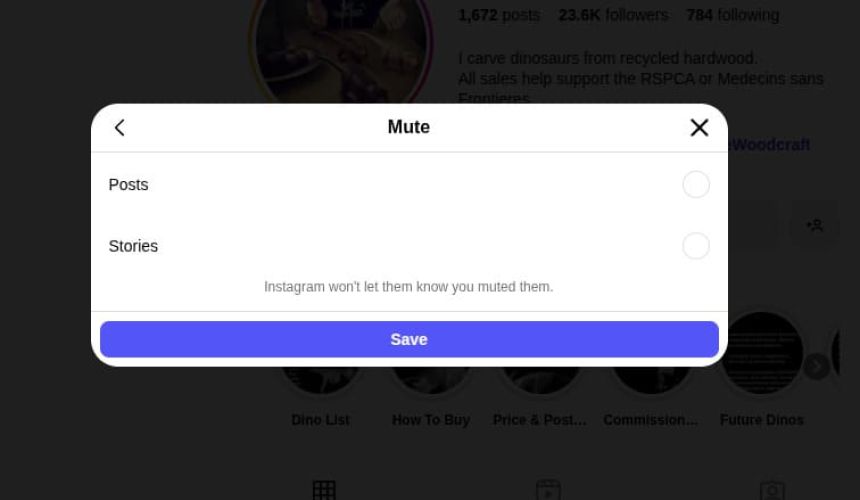
How do you mute someone on instagram desktop for messages changes sync instantly across devices. While Instagram Profile viewing through web browsers provides identical user interface experience, remember that muting posts and stories requires switching to the mobile app for full functionality.
How to Check Who You've Muted and How to Unmute Them
Instagram provides social media management tools for tracking muted accounts. These user settings help maintain awareness of content preferences over time when you want to view muted accounts Instagram provides. The account management system stores complete muting history.
To View Muted Accounts:
- Go to your profile and tap the three lines (≡) in the top right
- Select "Settings and privacy"
- Tap "Privacy"
- Scroll down and select "Muted accounts"
- Review your list showing whether you've muted posts, stories, or both
To Unmute Someone:
- Find their name in your muted accounts list and tap it, OR
- Go to their profile and follow the same steps used to mute them, but toggle off the mute option
Instagram Settings interface clearly displays all muting decisions. This manage Following feature helps track when changes were made and why specific accounts were muted for better content preferences management.
Can You Tell If Someone Has Muted You on Instagram?
Instagram designed muting as a completely private social media privacy feature prioritizing Instagram Privacy protection. The platform sends no user notifications when someone mutes you, preserving digital etiquette while protecting privacy. This content visibility system prioritizes user comfort over transparency.
Signs that might suggest you've been muted (but aren't conclusive proof):
- Decreased Engagement from a previously active follower
- They don't view your stories despite being active on the platform
- They never like or comment on your posts despite regularly engaging with mutual friends
- Your posts don't appear in their "Following" feed when checked from their account
These indicators remain circumstantial evidence only. Many factors affect social media engagement beyond muting. How to tell if someone muted you on Instagram remains impossible to confirm definitively.
The absence of definitive Instagram mute detection maintains healthy social media environments. Users feel free to curate feeds without fear of offending others or creating relationship drama.
What to Do If You Can't Mute an Instagram Account
Technical issues sometimes prevent Instagram mute functionality from working. When Instagram mute not working occurs, these mobile applications problems stem from app issues, connectivity problems, or outdated software. Software troubleshooting requires systematic user interface diagnosis.
Common Solutions for App Issues:
- Force close and restart the Instagram app
- Update Instagram to the latest version through your app store
- Clear the app cache (Android) or offload and reinstall (iOS)
- Check your internet connection stability
- Restart your device to clear temporary glitches
- Log out and back into your Instagram account
If Instagram troubleshooting problems persist, the issue might be account-specific. Some accounts experience temporary restrictions or Algorithm-related limitations affecting muting functionality.
Contact Instagram support through the app's help section for persistent technical support problems. Most requests resolve within 24-48 hours.
Using Mute to Curate a More Positive Instagram Experience
Strategic muting transforms your Instagram experience from overwhelming to enjoyable. This social media wellness approach prioritizes content that genuinely interests you. Digital wellbeing improves when your feed aligns with values rather than creating stress.
Consider muting accounts that consistently trigger negative emotions. This might include lifestyle accounts promoting unhealthy comparison or content that increases anxiety. Content curation should support mental health, personal growth, and inner Peace.
Indicators that an account might negatively affect your experience:
- Their posts consistently make you feel inadequate or jealous
- You find yourself comparing your life to their curated highlights
- Their content increases anxiety, anger, or other negative emotions
- You scroll past their posts feeling annoyed or frustrated
- Their frequent posting overwhelms your feed with irrelevant content
Use control Content features thoughtfully rather than reactively. Create muting criteria based on how different accounts make you feel over time. This online experience optimization requires honest self-reflection about social media habits.
Mindful Muting for a Better Instagram Experience
Effective muting requires balance between connection and protection. The goal isn't isolation but intentional Instagram best practices that support wellbeing. Social media management should enhance rather than detract from real-world relationships and personal goals.
Use the Mute button strategically rather than automatically. Some content might feel overwhelming during stressful periods but become enjoyable again later. Temporarily muting during difficult times provides necessary breathing space without permanent relationship changes.
Remember These Muting Essentials:
- Muting is private - the other person won't know
- You can mute posts, stories, or both independently
- You can always unmute accounts if you change your mind
- Regularly review your muted accounts to ensure relevancy
- Use muting strategically as part of your overall digital wellness plan
The Control feature works best when combined with other healthy social media habits. Strategic muting transforms Instagram from a source of stress into a tool for inspiration and connection through thoughtful social media wellness, content curation, and online mental health awareness. Your social media experience should feel energizing rather than exhausting.
FAQs
What happens when you mute someone on Instagram?
Their posts and stories disappear from your feed, but they can still see your content and interact normally. You remain connected and can visit their profile anytime to view their content manually.
Can someone tell if you muted them on Instagram?
No, Instagram doesn't notify users when they're muted. The feature works completely privately, so muted users have no way of knowing their content is hidden from your feed.
How do I unmute someone on Instagram?
Go to their profile, tap "Following," select "Mute," then toggle off the posts or stories options. Alternatively, check your muted accounts list in Privacy settings and unmute from there.
What's the difference between muting, restricting, and blocking on Instagram?
Muting hides their content from your feed while preserving normal interactions. Restricting limits their ability to see your activity and filters their messages. Blocking completely prevents all contact and profile access.
Related Articles
-
 September 21, 2025Tired of the scroll? You're not alone. Many people are considering a break from Instagram to reclaim their time and focus
September 21, 2025Tired of the scroll? You're not alone. Many people are considering a break from Instagram to reclaim their time and focus -
 September 27, 2025Ever feel like you're living under a social media magnifying glass? Instagram privacy can feel impossible when everyone sees your online presence
September 27, 2025Ever feel like you're living under a social media magnifying glass? Instagram privacy can feel impossible when everyone sees your online presence -
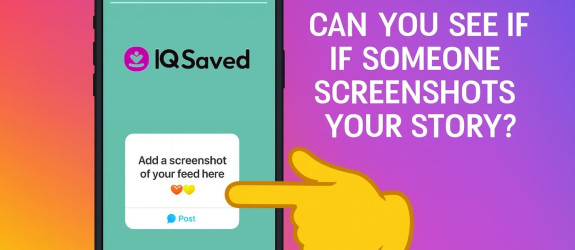 September 27, 2025Ever posted an Instagram Story and wondered if someone saved it? You're scrolling through your stories, sharing moments from your day, when curiosity strikes
September 27, 2025Ever posted an Instagram Story and wondered if someone saved it? You're scrolling through your stories, sharing moments from your day, when curiosity strikes -
 September 27, 2025Reposting content on Instagram stories is a powerful way to engage with followers and expand reach
September 27, 2025Reposting content on Instagram stories is a powerful way to engage with followers and expand reach -
 September 27, 2025Instagram's Vanish Mode offers temporary messaging that disappears after viewing, but knowing how to disable it is crucial for preserving important conversations
September 27, 2025Instagram's Vanish Mode offers temporary messaging that disappears after viewing, but knowing how to disable it is crucial for preserving important conversations