
How to Know if Someone Blocked You on Instagram: Top Signs
Ever wondered why someone suddenly vanished from your Instagram feed? Messages go unanswered. Stories disappear without trace. Instagram doesn't send notifications when someone blocks you. The platform keeps blocking actions private. This creates confusion for users worldwide.

Social media platforms like Facebook and Instagram design blocking features intentionally. The silence protects both parties from confrontations. Messenger follows similar privacy settings.
Detecting an Instagram block requires detective work. Profile search becomes your first tool. Account not found errors signal potential blocks. Privacy settings hide the truth. Nine reliable indicators reveal when someone blocked you. Each sign provides concrete evidence beyond guesswork.
Key Takeaways:
- Instagram never notifies users about blocks
- Nine specific signs reveal blocking activity
- Verification methods confirm suspicions accurately
- Blocking differs from account restrictions significantly
- Multiple checks provide reliable confirmation
Understanding Instagram's Blocking Feature
Instagram's blocking feature acts like a digital wall between users. The block button creates instant separation across platform interactions. User blocking removes visibility completely from both sides.
Account privacy takes precedence over social convenience. Block function prevents harassment and unwanted contact effectively.
When someone blocks you, Instagram hides your existence from them. They can't see your profile, posts, or stories. Your comments vanish from their content immediately.
Their content disappears from your view entirely. Mutual invisibility protects both users from conflicts. Privacy settings enforce strict separation automatically.
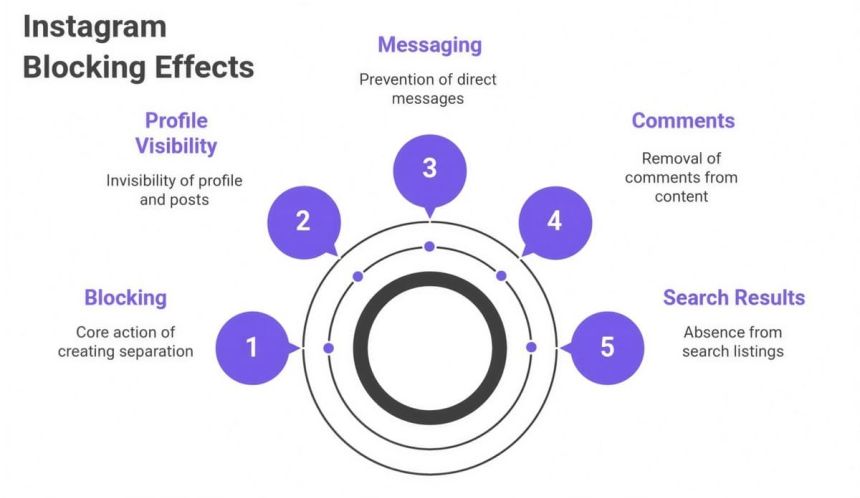
Instagram's blocking mechanism works instantly across devices. Mobile apps and web browsers sync changes immediately.
What Actually Happens When You're Blocked
Instagram blocking triggers multiple restrictions simultaneously. Profile search results exclude blocked accounts completely. Error messages replace normal profile access.
Message status changes prevent direct communication. Previous conversations disappear from your inbox. Comments missing from posts become noticeable.
The blocking system removes all interaction traces. Likes disappear from posts you previously engaged with. Tagged photos lose their connection.
Social media etiquette becomes impossible when blocking occurs. Platform interactions cease functioning. Communication channels close permanently until unblocking.
Actions That Become Impossible:
- Viewing their profile or posts
- Sending direct messages or comments
- Tagging them in photos or stories
- Seeing their activity in group chats
- Following or unfollowing their account
Top Signs That Someone Blocked You on Instagram
Recognizing Instagram block indicators requires systematic observation. Verification steps help confirm blocking suspicions. Block test methods reveal the truth.
Username lookup failures often signal blocking activity. Multiple signs together provide stronger evidence. Testing multiple signs increases confidence significantly.
Nine specific signs indicate potential blocking. Each indicator carries different reliability levels. These verification methods work across all device types.
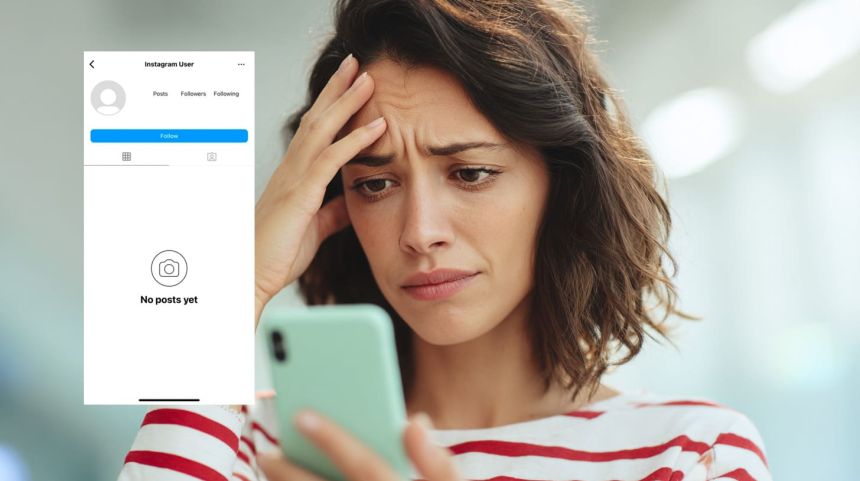
Sign #1: Their Profile Doesn't Appear in Search Results
Search results exclude blocked profiles completely. Username lookup returns empty results despite correct spelling. Account not found messages replace normal listings.
The search icon shows no matching accounts. This happens with exact username spelling. Profile search functionality stops working for blocked accounts.
When blocking occurs, Instagram removes all search visibility. The username becomes invisible to your account. Other users can still find them normally.
How to Test This Sign:
- Open Instagram search function
- Type their exact username
- Check for any matching results
- Verify spelling accuracy completely
Sign #2: You Can't See Their Posts or Stories
Content access becomes impossible when blocking occurs. Story viewing stops working for blocked accounts. Story updates no longer appear in your feed.
"No Posts Yet" messages replace actual content. "This Account is Private" errors appear incorrectly. Profile grids show empty spaces instead of photos. No posts visible becomes the standard display.
For users who want to discretely view Instagram Stories when available, tools like IQSaved's Instagram Story Viewer help save story content for later reference. These tools won't work if someone blocked you, making this limitation another clear blocking indicator.
Sign #3: Direct Message Limitations
Direct messages stop functioning when blocking occurs. Message status shows delivery failures consistently. Error messages prevent conversation attempts.
DMs sent to blocked accounts never reach recipients. Message delivery failure notifications appear frequently. "User Not Found" error messages replace normal conversations.
Message attempts result in technical error displays. Login required errors sometimes appear during blocking attempts.
Sign #4: Message Thread Behavior Changes
Message threads remain visible when someone blocks you. Direct messages conversations stay in inbox displays. Previous comments in threads remain accessible for reading.
Chat history stays intact but new communication stops. Last seen timestamps disappear from conversation lists. Message status indicators stop updating for new attempts.
Sign #5: Unable to Tag or Mention Them
Tagging functionality fails when someone blocks you. Tagged photos lose their connection to blocked accounts. Username lookup stops working in tag systems.
Error messages appear during tagging attempts consistently. Activity status updates exclude blocked account interactions.
The tagging system treats blocked accounts as non-existent. Tag suggestions exclude blocked accounts from lists.
Sign #6: Their Comments Disappear From Your Posts
Comments missing from posts indicates blocking activity. Previous comments vanish from your content displays. Engagement numbers decrease when blocking occurs.
Comment history disappears immediately after blocking. Previously visible interactions become invisible permanently. Activity status changes remove all comment traces. Verification steps help confirm these comment disappearance patterns.
Sign #7: Their Like Count on Your Posts Decreases
Like counts decrease when active followers block you. Activity status changes remove previous engagement entirely. Verification steps reveal missing like activity.
Following list changes may accompany disappearances. Block test methods confirm engagement pattern changes. Previously consistent likers stop appearing completely.
Sign #8: You Can't See Their Activities in Mutual Groups
Group activity visibility disappears when blocking occurs. Mutual friends can see their participation normally. Activity status excludes blocked users from displays.
Group messages hide blocked user contributions completely. Message status shows incomplete conversation participants. Last seen information becomes unavailable entirely.
Sign #9: Follow/Unfollow Button Behavior Changes
Follow button functionality stops working when blocked. Following list changes exclude blocked accounts automatically. Error messages appear during follow attempts.
Button behavior becomes unresponsive to clicking actions. Error message displays replace normal following confirmations. Account connection attempts result in technical failures. Verification steps confirm these follow button malfunctions consistently.
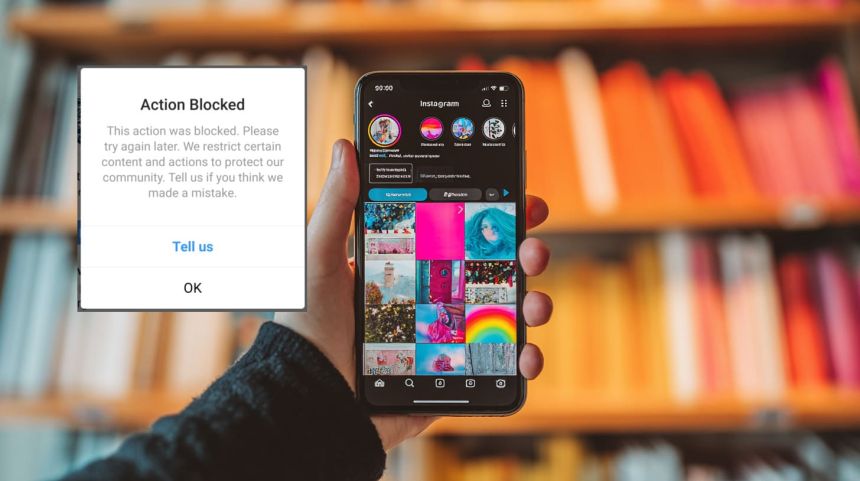
How to Verify a Block Using Multiple Methods
Single indicators might have alternative explanations. Verification steps using multiple methods increase accuracy significantly. Block test combinations provide reliable confirmation.
Third-party apps offer additional testing capabilities. Browser check methods provide independent confirmation sources.
Verification Methods by Reliability:
- Friend account testing (highest accuracy)
- Web browser direct access
- Multiple sign combination testing
- Third-party verification tools
The Friend Account Test: The Most Reliable Method
Friend account verification provides definitive blocking confirmation. Secondary account access reveals true account status. Mutual friends can see profiles you cannot.
Close friend accounts show blocked profiles normally. The verification process takes minutes to complete.
Steps for Friend Account Testing:
- Ask a mutual friend to search the account
- Request profile access confirmation from them
- Compare their results with your experience
- Verify content visibility through their account
The Web Browser Method
Browser check methods provide independent verification. Desktop version access sometimes differs from mobile apps. Error messages vary between platform versions.
Instagram.com/username direct access reveals blocking status clearly. "Sorry, this page isn't available" error message indicates blocking. Normal profiles load correctly for unblocked accounts.
Browser Testing Steps:
- Open web browser in incognito mode
- Navigate to instagram.com/username directly
- Check for error messages or normal loading
- Compare results with mobile app experience
Distinguishing Between Blocks, Restrictions, and Account Deletion
Account privacy changes create confusion about actual blocking. Error messages appear similar for different account states. Verification steps help distinguish between various scenarios.
Deactivated profile accounts show different error patterns. Deleted account messages appear differently than blocking. No profile picture displays occur with deactivated accounts. Careful observation reveals important differences between states.
Comparison Table: Blocks vs. Restrictions vs. Deletion
| Feature | Blocked | Restricted | Deleted/Deactivated |
|---|---|---|---|
| Profile visibility | Hidden completely | Partially visible | Error message |
| Message delivery | Fails entirely | Limited delivery | Not applicable |
| Search results | Not found | May appear | Not found |
|
Previous content |
Disappears | Remains visible | Disappears |
| Error messages | "User not found" | Normal display | "Page unavailable" |
No profile picture displays differ between blocking scenarios. Blocked accounts appear missing while deleted accounts show errors. Restrictions allow partial visibility with limitations.
Account deletion affects all users equally worldwide. Blocking only affects specific users individually. Restriction creates limited interaction possibilities between accounts.
Restricted vs. Blocked: Key Differences
Restrict feature differs significantly from complete blocking functionality. Privacy settings allow partial communication with restricted accounts. Account privacy controls offer middle-ground solutions.
Restricted accounts can see your content normally. They cannot see when messages are read. Last seen information becomes hidden from restricted users.
Verification steps reveal restriction versus blocking differences clearly. Restricted users maintain limited interaction capabilities. Blocked users lose all interaction possibilities completely.
Key Differences Between Restriction and Blocking:
- Restricted users see your posts and stories
- Blocked users see nothing from your account
- Restrictions hide message read receipts only
- Blocking prevents all communication attempts
- Restrictions affect specific interaction types
- Blocking creates complete mutual invisibility
What to Do If You've Been Blocked
Discovering blocking requires mature response approaches. Social media etiquette demands respecting others' privacy boundaries. Account privacy choices deserve recognition.
User blocking decisions usually stem from legitimate concerns. Respecting boundaries shows emotional maturity. Privacy settings exist for important personal reasons.
Healthy Responses to Being Blocked:
- Accept the decision respectfully
- Avoid circumventing blocks through other accounts
- Reflect on potential reasons for blocking
- Focus energy on positive relationships instead
- Learn from the experience constructively
Social media etiquette guidelines recommend moving forward positively. Professional behavior requires accepting blocking decisions gracefully.
FAQs
What's the difference between being blocked and being restricted on Instagram?
Blocked users cannot see your profile, posts, or stories at all. Restricted users can view your content but cannot see when you've read their messages or your activity status. Blocking creates complete invisibility while restriction limits specific interactions only.
Can I still message someone who blocked me on Instagram?
No, Instagram prevents all messaging when someone blocks you. Your messages will not be delivered to blocked accounts. The platform treats blocked accounts as non-existent for all communication purposes, including direct messages and comments.
How to distinguish between someone blocking me and deactivating their account?
Blocked accounts show "User not found" errors when searching. Deactivated accounts display "Sorry, this page isn't available" messages. Friends can still see blocked accounts normally, while deactivated accounts are invisible to everyone on Instagram.
Is there an official Instagram notification when someone blocks you?
Instagram never sends notifications about blocking activities. The platform keeps all blocking actions private to prevent confrontation and drama between users. You must detect blocking through behavioral signs and verification methods described above.
Related Articles
-
 September 21, 2025Tired of the scroll? You're not alone. Many people are considering a break from Instagram to reclaim their time and focus
September 21, 2025Tired of the scroll? You're not alone. Many people are considering a break from Instagram to reclaim their time and focus -
 September 27, 2025Ever feel like you're living under a social media magnifying glass? Instagram privacy can feel impossible when everyone sees your online presence
September 27, 2025Ever feel like you're living under a social media magnifying glass? Instagram privacy can feel impossible when everyone sees your online presence -
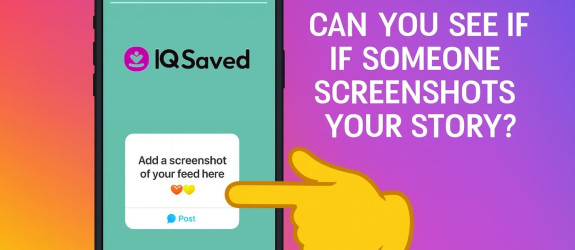 September 27, 2025Ever posted an Instagram Story and wondered if someone saved it? You're scrolling through your stories, sharing moments from your day, when curiosity strikes
September 27, 2025Ever posted an Instagram Story and wondered if someone saved it? You're scrolling through your stories, sharing moments from your day, when curiosity strikes -
 September 27, 2025Reposting content on Instagram stories is a powerful way to engage with followers and expand reach
September 27, 2025Reposting content on Instagram stories is a powerful way to engage with followers and expand reach -
 September 27, 2025Instagram's Vanish Mode offers temporary messaging that disappears after viewing, but knowing how to disable it is crucial for preserving important conversations
September 27, 2025Instagram's Vanish Mode offers temporary messaging that disappears after viewing, but knowing how to disable it is crucial for preserving important conversations